All Categories
Top Stores
How To Increase Jio Fiber Wi-Fi Range?
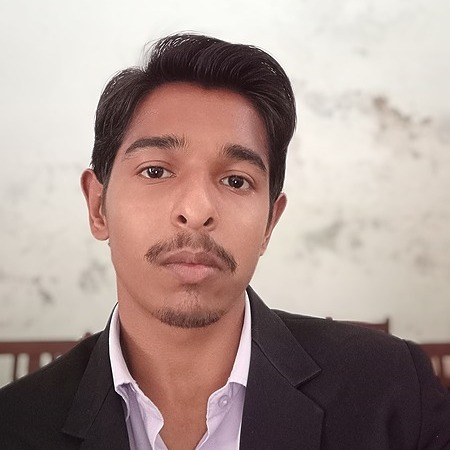
Saurabh Banerjee
authorI am Saurav Banerjee, and I like to call myself an improving writer who is deeply in love with scribblings and books. I believe writing is the meditation that leads one towards self-exploration and gradually helps one to know oneself better
We value your privacy & assure you that there will be no spams from us in your inbox. By Subscribing with us, you will receive only 1 mail per day. Subscribe now & never miss an offer again..
