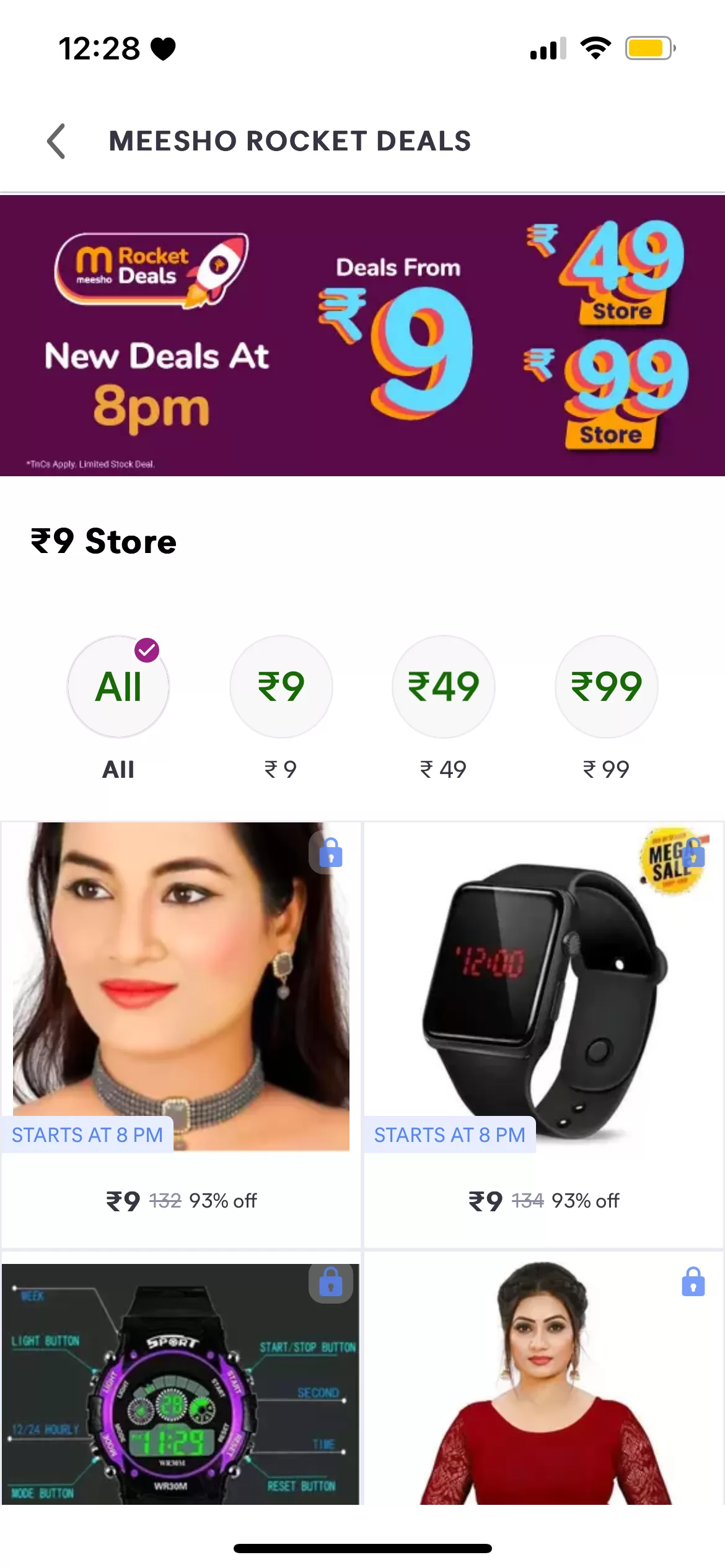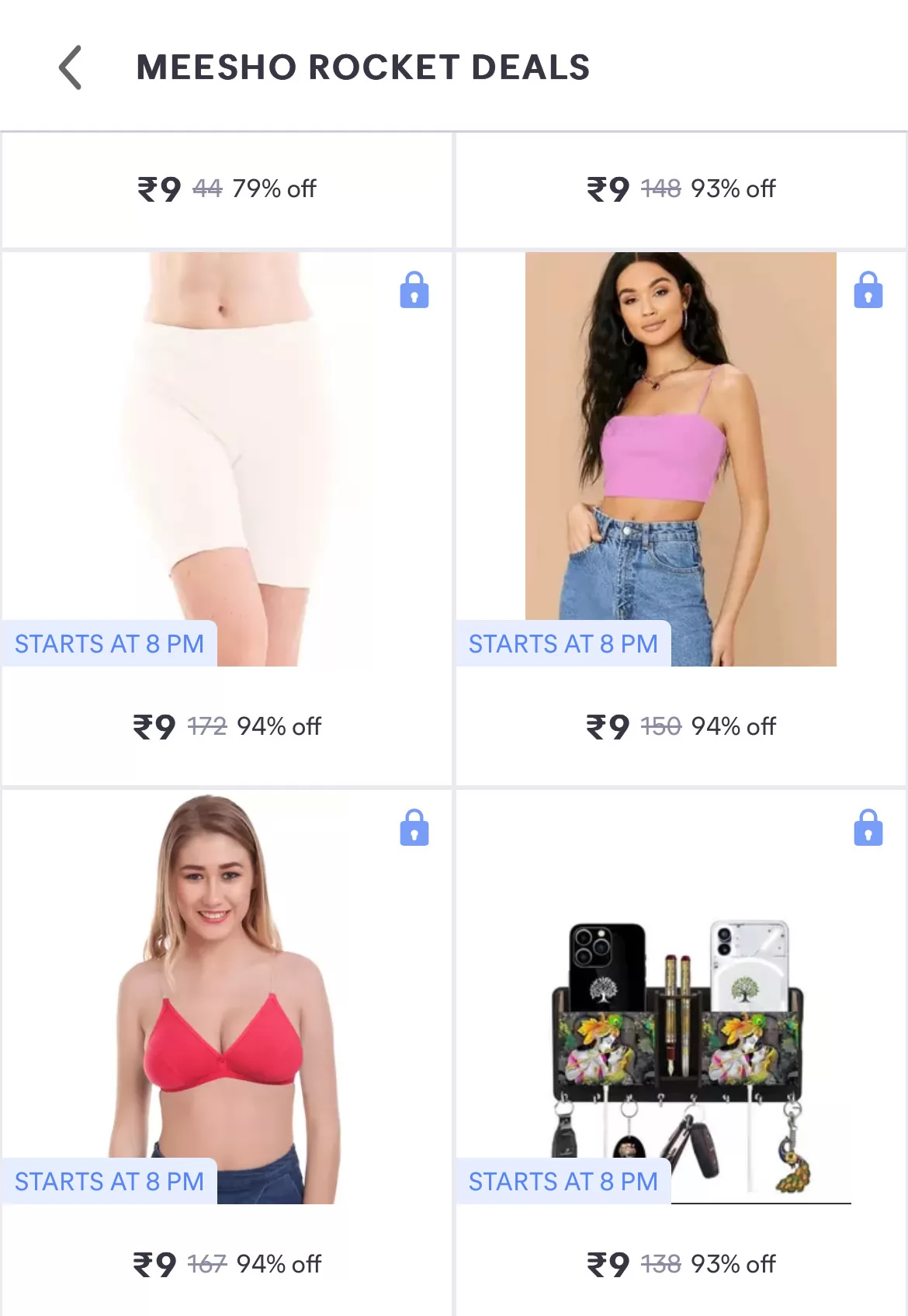All Categories
.png)
Loot Offer: New Deals at 8pm (Starts @Rs.9,Rs.49 & Rs.99) !!
.png&w=3840&q=75)
₹9/-₹132/-
m
Steps to avail
Step 1 - Click on the "Shop Now" button.
Step 2 - Download or update the Meesho app on your mobile device.
Step 3 - You will see the "DEALS @9" banner on the homepage, click on that.
Step 4 - Add any products.
Step 5 - Place your order.
Note -
- The offer will start from 8 PM onwards.
- Fresh deals will unlock every 2 hours.
Offer-