All Categories

Free Rs.10 Paytm/Amazon Cashback With Gillette Guard Pack

Steps to avail
pgtry is offering Free Amazon or Paytm Cashback on Purchasing Gillette Guard. Offer is running on Gillette Guard Pack worth Rs.25. Get Free 10 Cashback in Paytm or Amazon. We have added steps to Redeem the Unique Code of the Gillette Guard Pack.
How to redeem Gillette Guard Pack Free Cashback?
- Go to the nearest store & Purchase Gillette Guard Razer worth Rs.25.
- Purchase the pack, on which Free Rs.10 Cashback is Mentioned.
- Open the pack, Inside there will be Unique Coupon Code. Remember it.
- Go to offer page
- Click on Get Cashback.
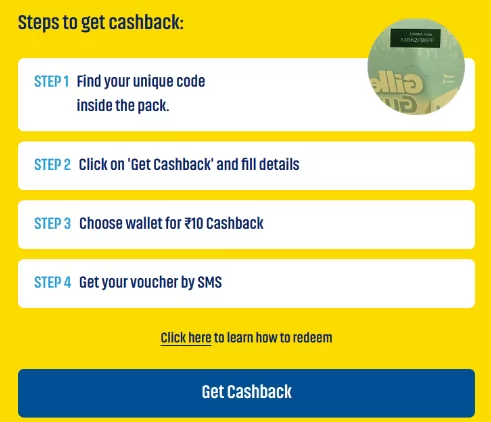
- Enter your Unique Code from Offer Pack & Fill details.
- Choose a wallet for Rs.10 Cashback.
- Get your Voucher by SMS. Copy that voucher code.
How to Redeem Voucher Code?
How to redeem Paytm voucher:
- Log in to the Paytm website or app and visit your wallet.
- Enter “10” under “Add Money to Paytm Wallet” and select “Apply Promo.”
- To continue, enter the promotion code and apply. Your Paytm account will be updated with the balance.
How to redeem Amazon Pay voucher:
- Log into your Amazon account and select Amazon Pay from the profile menu.
- Check your balance on Amazon Pay
- Choose the option to “Add the Gift Card to Balance.”
- After pasting the code, select “Add to Balance.” Your Amazon account has now been updated with your Amazon Pay Balance.
